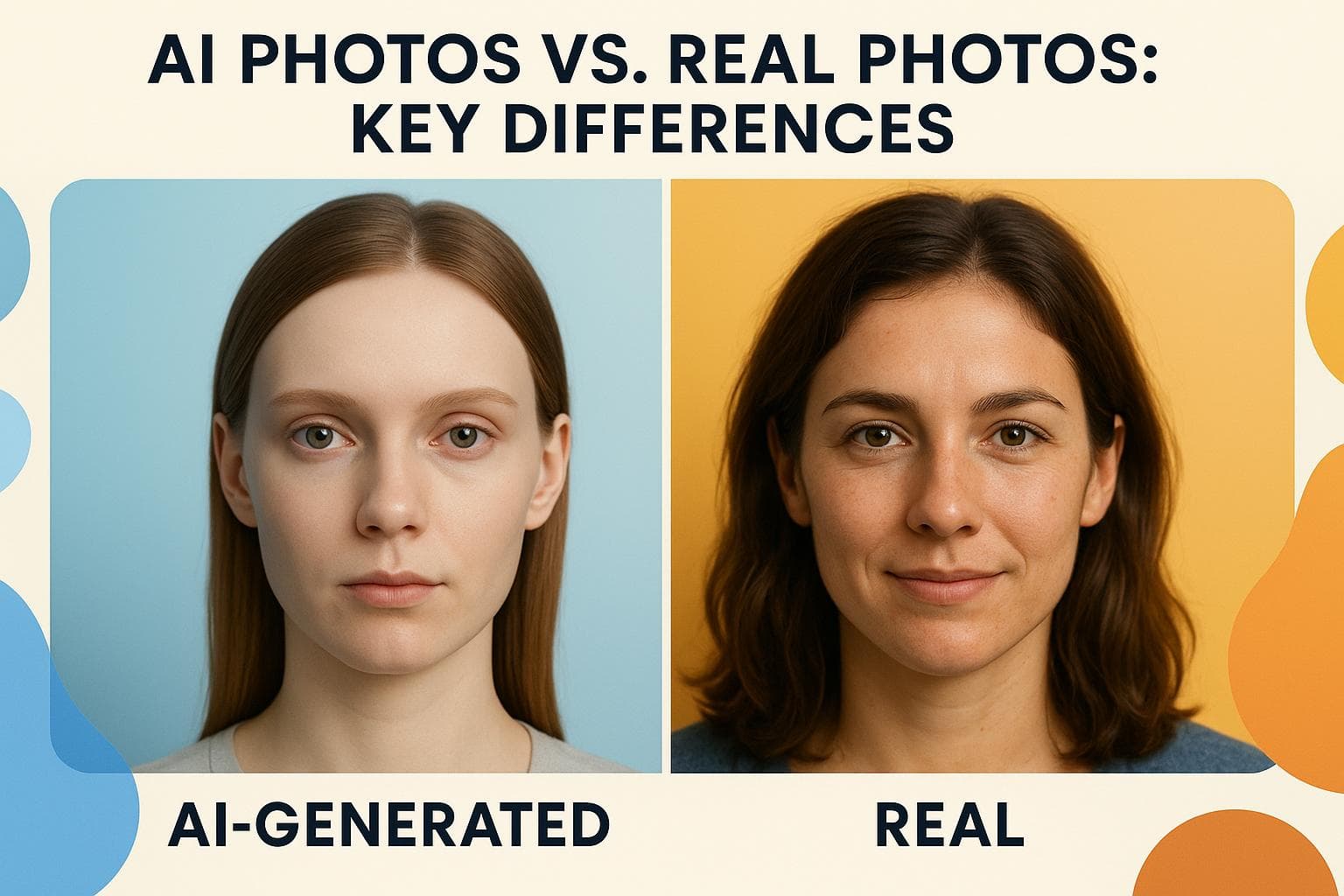
AI Photos vs. Real Photos: Key Differences
AI-generated photos are becoming harder to distinguish from real ones, especially on social media and dating platforms. While AI can create polished, professional-looking images, it often leaves subtle clues that reveal its artificial nature. Here's what you need to know:
Key Points:
- Human Anatomy Errors: AI struggles with hands, faces, and hair - look for extra fingers, blurry hair, or asymmetrical features.
- Lighting Issues: Shadows and light often appear inconsistent or unnatural in AI images.
- Texture Problems: AI-generated skin looks overly smooth, and fabrics or surfaces may show repetitive patterns.
- Metadata Clues: Check image metadata or use reverse image search to trace its origin.
- Context Mismatches: Elements in AI photos might not make logical sense, like distorted reflections or impossible object placements.
Quick Comparison Table:
| Feature | AI Photos | Real Photos |
|---|---|---|
| Human Anatomy | Errors in hands, faces, and proportions | Accurate and natural |
| Lighting | Inconsistent shadows and light sources | Realistic and logical |
| Textures | Overly smooth or repetitive patterns | Detailed and natural |
| Metadata | May lack metadata or traceable sources | Contains detailed metadata |
| Context | Illogical object placements or reflections | Logical and consistent |
Why It Matters:
AI photos are widely used in online spaces, but misidentifying them can lead to scams, catfishing, or mistrust. By learning to spot the differences, you can protect yourself and navigate digital spaces with confidence.
How to identify AI photos
How AI Creates Photos
AI-generated photos might look astonishingly real, but if you look closely, they often reveal subtle imperfections. These flaws stem from the inherent limitations of the technology, which, despite its sophistication, operates within certain constraints. Understanding the process behind these images sheds light on both their impressive quality and their shortcomings.
How Diffusion Models Work
Most modern AI photo generators rely on diffusion models, which create images through a two-step process. It starts with the forward diffusion phase, where millions of real photos are systematically corrupted by adding noise over multiple steps. Then comes the reverse phase, where the AI removes the noise step by step - using a Markov chain - to produce a coherent image.
Training these models is computationally intensive. For instance, generating 50,000 small images using diffusion models can take about 20 hours on an Nvidia 2080 Ti GPU, while older GANs (Generative Adversarial Networks) could accomplish this in under a minute [4]. However, diffusion models have a significant edge: they produce imagery that better matches the distribution of real-world photos and looks more realistic overall [3].
But there’s a catch. Diffusion models rely purely on pattern recognition. They don’t understand real-world physics or biology. Canva explains this process:
"To create AI-generated images, the machine learning model scans millions of images across the internet along with the text associated with them. The algorithms spot trends in the images and text and eventually begin to guess which image and text fit together." [9]
What does this mean in practice? While AI can mimic visual patterns it has learned, it often struggles with nuanced details like the natural interplay of light and shadow or the intricacies of human anatomy. For example, in images with multiple subjects, faces can appear distorted, and text rendering remains a common challenge [3].
AI Photo Quality Improvements
Despite these limitations, AI systems have made huge strides in improving image quality. A 2024 study by MarketingProfs found that 58% of corporate decision-makers preferred AI-generated headshots over traditional photos for professional profiles [7]. Since 2022, the use of AI-generated images in industries like social media, e-commerce, marketing, and publishing has surged by 300% [7].
Today’s AI systems can automatically enhance lighting, adjust color balance, and sharpen images [5]. They intelligently correct exposure across an entire frame, adapt to varying lighting conditions, and bring out natural colors - often outperforming manual editing. AI-driven noise reduction techniques also preserve fine details by distinguishing them from digital noise [6].
AI has even ventured into computational photography, where it combines multiple exposures to create high-quality images that traditional methods struggle to achieve [6]. Additionally, it has streamlined editing workflows by automating tasks like batch edits and object recognition [5].
However, challenges persist. AI models often struggle to count objects accurately or position them correctly based on spatial descriptions [10]. When given complex prompts, they may omit requested details or add unintended elements [10]. Biases in training data can also lead to inconsistent or skewed representations [4].
Artist and writer Kevin Kelley points out a deeper limitation:
"...we're using a conversational interface to try to make art, but there's a lot of art that humans create that can't be reduced to language. You can't get there by using language. There're lots of things that we can't get to with language." [8]
This highlights a fundamental gap: while AI can replicate patterns and automate tasks, it still lacks the human touch that comes from intuition and creativity.
Main Differences Between AI and Real Photos
AI-generated images have come a long way, but they still aren’t flawless. When compared to real photographs, subtle differences emerge in areas like anatomical accuracy, lighting consistency, and texture detail. Let’s break these down.
Body and Face Errors
One of the most glaring issues with AI-generated images lies in how they handle human anatomy. Hands, arms, and legs often trip up AI systems due to their complexity [11]. This can result in bizarre mistakes like missing or extra fingers, limbs that don’t align properly, or bodies awkwardly blending into the background [1].
Facial features also present challenges. AI-generated faces may have asymmetrical teeth, overly shiny eyes, or pupils that aren’t perfectly circular [1]. As researcher Matt Groh points out:
"If you're really like, 'Ah, this is a person that looks a little off,' check if that pupil is circular." [1]
Hair is another giveaway. It often looks blurry, uneven, or shifts between sharp and fuzzy textures in the same image [11]. Background figures in AI images amplify these issues, frequently showing distorted features like fused fingers or extra limbs. These errors highlight the limitations of current AI models [11].
Interestingly, not all AI improvements are linear. Negar Kamali notes:
"One of the most surprising aspects of curating images was realizing that AI models aren't always improving in a linear fashion. There were instances where the quality, particularly for celebrity images, actually declined. It was a reminder that progress in AI isn't always straightforward." [1]
These imperfections make it clear why spotting AI-generated photos is still important.
Lighting and Angle Problems
Lighting is another area where AI struggles to replicate reality. In real photos, light interacts naturally with objects, creating variations and realistic shadows. AI images, however, often feature inconsistent lighting [27, 28]. For instance, shadows might fall in impossible directions, or the lighting might look unnaturally even across areas where variation should occur.
These flaws become even more obvious in complex scenes with multiple light sources. For example, you might see staircases that seem to defy logic - going both up and down at the same time - or steps that lead nowhere [1]. Mirrors can also trip up AI, with reflections showing mismatched clothing or other inconsistencies [1].
Karyn Nakamura explains:
"When it comes to more-complex scenes, it becomes obvious that diffusion models suffer from a lack of understanding of logic, including the logic of the human body and the logics of light, shadows, and gravity." [1]
Real photographs capture these environmental details accurately, with reflections and shadows aligning perfectly with the scene. AI still has a long way to go in this department [12].
Texture and Detail Variations
The final giveaway lies in textures and surface details. Real photos show natural skin textures, with visible pores and subtle tone variations. In contrast, AI-generated skin often appears overly smooth, almost like CGI [11].
The same goes for fabrics and materials. AI systems struggle with complex textures, sometimes creating repetitive patterns or awkward transitions [2]. If you zoom in on clothing or backgrounds, you might notice unrealistic uniformity or unnatural repeating details.
Real photos, on the other hand, are rich in intricate lines, natural shading, and subtle imperfections. AI images often oversimplify these elements, leading to a flat or artificial appearance upon closer inspection [2]. Colors in AI images can also look overly vibrant or unnaturally intense, breaking the illusion of reality [2].
Reflections in water, glass, or other surfaces provide another clue. In genuine photos, reflections perfectly match the scene’s lights, shapes, and colors. AI-generated reflections, however, often fail to align with their surroundings [2].
While AI images might look convincing at first glance, a closer examination of these textures and details usually reveals their artificial origins. These subtle differences are why distinguishing AI photos from real ones remains a valuable skill.
sbb-itb-06ba92c
How to Spot AI Photos
Here are some practical ways to identify AI-generated images.
Check Metadata and Digital Artifacts
Start by examining the metadata and paying close attention to digital artifacts. AI-generated images often leave behind subtle clues, like scrambled text or odd textures. For example, you might notice pixelation, strange color patterns, or random blurring in areas where it doesn’t make sense [2].
Matt Groh, Assistant Professor of Management and Organizations at Kellogg, explains:
"These models learn to reverse noise in images and generate pixel patterns in images that match text descriptions, but these models are never trained to learn concepts like spelling or the laws of physics or human anatomy or simple functional interactions between buttons on your shirt and straps on your backpack." [1]
Zoom in on smaller details like buttons, watches, or buckles. These often reveal flaws, such as physically impossible interactions or distorted shapes, which can indicate the image was artificially generated [1].
Use Reverse Image Search
Reverse image searches are another effective way to verify a photo’s authenticity. AI-generated images typically appear in fewer places online compared to real ones [13].
To perform a reverse image search, right-click on the image and select "Search Google for this Image", or go to images.google.com to upload it directly [14]. On mobile devices, you can long press the image in Chrome to access this feature. If needed, you can also switch to the desktop version of the browser for more options. Use the "Time" filter to trace the image’s origin [14].
If your search doesn’t return a credible source or shows no similar images, it could be a sign that the photo was AI-generated [15]. Tools like TinEye and Google Lens are also helpful for cross-checking. A notable example occurred in 2024 when an AI-created image of Katy Perry at the Met Gala went viral on X (formerly Twitter). Users debunked it by identifying the carpet in the photo as being from the 2018 event [13]. Cross-referencing sources like this is key to confirming authenticity.
Evaluate Context and Logic
Take a step back and assess whether the elements in the image make sense together. AI often struggles with context, leading to objects that are out of scale or placed in unrealistic settings [2]. Think about whether the clothing, background, or photographic style fits the time period or scenario the image claims to represent [2].
Sociocultural details can also be telling. Negar Kamali points out:
"When you're attuned to sociocultural implausibilities, you can sense immediately when something in an image feels off. This feeling often prompts a closer examination, leading you to notice other categories of artifacts and implausibilities." [1]
For instance, an AI-generated image of two Japanese men in an office embracing might feel culturally unusual, or a photo of Taylor Swift endorsing Donald Trump would contradict her public persona [1]. Additionally, watch for physics violations, like mismatched shadows, strange reflections, or distorted perspectives. Facial expressions that don’t align with the scene’s mood are another red flag [1] [2].
Interestingly, studies reveal that even experts in AI can only identify AI-generated images correctly about half the time [2]. This highlights the value of combining different techniques to improve your ability to spot fake images. These methods are especially useful in navigating digital spaces, whether you’re scrolling social media or exploring online dating platforms.
Conclusion: Why Spotting AI Photos Matters
In today's digital world, being able to tell the difference between AI-generated and real photos is more than just a useful skill - it’s essential. Throughout this article, we’ve explored how spotting fake images requires both technical expertise and a sharp eye. Whether it’s analyzing metadata, looking for digital inconsistencies, or using reverse image searches, these tools are critical in separating fact from fiction.
This is especially true in online dating, where authenticity is the cornerstone of meaningful relationships. A 2025 study revealed that 62% of adults misidentify AI-generated dating profiles, with 22% assuming all profiles are real - even though 40% of them were fake [17]. This gap between confidence and accuracy highlights the pressing need for better detection skills.
The consequences of failing to spot fake photos are serious. Scams and catfishing are rampant, with one in four people targeted by scams and nearly one-third experiencing catfishing [19]. As Renee, a dating app user, puts it:
"AI makes me feel distrustful of every profile I see. It's difficult to tell whether or not a photo is real" [16].
This growing distrust makes it harder for genuine users to build connections. However, ethical AI tools offer a way forward, helping users restore trust and authenticity to the online dating experience.
When used responsibly, AI can enhance honesty rather than erode it. Tools like Dating Photo AI allow users to create high-quality photos that still reflect who they truly are. This addresses a common challenge in online dating: showing your best self without straying from the truth.
Professional photographer Francis Rozange captures this idea perfectly:
"True authenticity in dating profile photography means capturing images that genuinely represent who you are while still presenting you in your best light. It's about finding that perfect balance where you look great but also unmistakably like yourself - the person your date will actually meet in real life." [18].
The goal is transparency and honest representation. Ethical AI tools don’t fabricate personas - they enhance reality, helping users present themselves attractively while staying true to who they are. By doing so, they foster trust and attract matches who value authenticity.
As AI continues to evolve, mastering the detection techniques discussed earlier becomes increasingly important. Even experts can only identify AI-generated images correctly half the time [2], so using a combination of strategies is your best bet.
The ultimate aim is to use AI in a way that supports genuine connections. By learning to spot deceptive images and embracing ethical tools that enhance real representation, we can create a more trustworthy and authentic digital dating space.
FAQs
What are the key differences between AI-generated photos and real photos, and how can I spot them?
AI-generated photos often come with subtle flaws that can give them away. Pay attention to details like uneven facial features, strange reflections in the eyes, or warped backgrounds. You might also notice irregularities like oddly shaped teeth, unnatural hands or fingers, or lighting and shadows that don’t quite match the scene.
Another red flag is when the image looks overly polished or “too perfect.” AI tools sometimes overdo it, producing features that feel exaggerated or idealized. If you’re still in doubt, try running a reverse image search. This can reveal if the photo is linked to AI tools or has been widely circulated. Staying alert to these hints can help you spot AI-generated images more easily and avoid being fooled.
What common mistakes do AI photo generators make with human features and lighting?
Challenges in AI-Generated Photos
AI photo generators often face hurdles when it comes to recreating human anatomy and realistic lighting. These tools, while impressive, sometimes produce distorted body parts like hands or faces, creating images that feel a bit unnatural. For instance, fingers might appear fused together or unnaturally long, and facial features can lack symmetry or sharpness.
Lighting is another tricky area. You might spot shadows that don’t match the light source, highlights that seem misplaced, or an overall flatness in the image. These flaws stem from the fact that AI models, despite their sophistication, don’t fully grasp the complex nuances of human anatomy or the behavior of light. As a result, the generated images can sometimes feel slightly off or unrealistic.
Why is it important to tell the difference between AI-generated and real photos, especially on dating apps and social media?
Recognizing the difference between AI-generated and real photos is becoming more important than ever, especially in situations where trust is key - like online dating. AI-generated images are sometimes used to create fake profiles, which can lead to scams or catfishing. While many people believe they can easily spot a fake, studies have shown that even the most confident individuals often get it wrong. This highlights just how convincingly AI can blur the line between what's real and what's artificial.
As AI technology progresses, it's crucial to stay alert and sharpen your ability to critically evaluate images. Developing this skill can help protect you from being misled and create a safer, more genuine experience on dating apps and social media.
